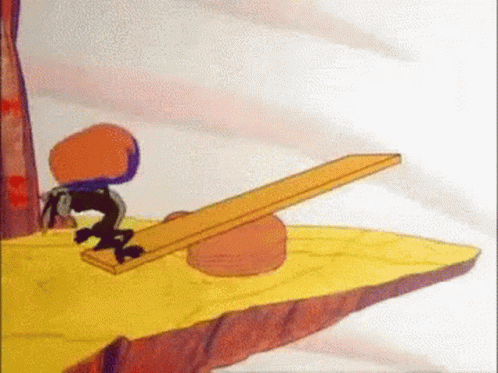
We're going nowhere...
Unfortunately you've left our playable area. Is it a bug or a feature? No one's really sure, so let's just get you back where you belong.
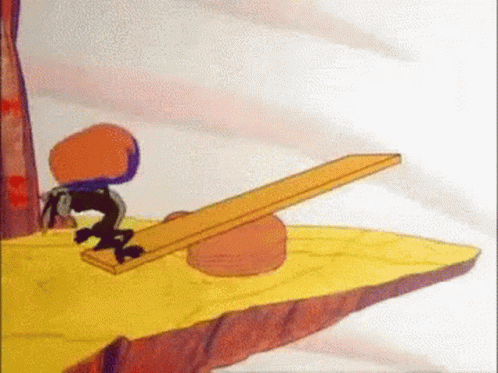
Unfortunately you've left our playable area. Is it a bug or a feature? No one's really sure, so let's just get you back where you belong.